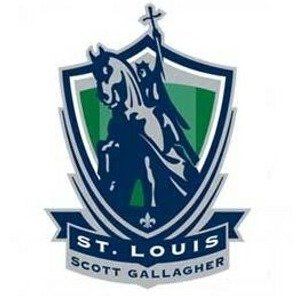GALLAGHER FRIENDLIES - REGISTRATION/CHECK-IN
All registration will be done in Got Soccer. There is nothing to email and there will be no Friday or Saturday registration times. ALL INFORMATION MUST BE SUBMITTED BY MIDNIGHT ON AUGUST 21, 2020
Instructions for Upload to Got Soccer
1) Go to www.gotsoccer.com
2) Click on User Login in the upper right corner
3) Click on Team and Team Officials Login
4) Enter your Got Soccer Username and password
5) Click on our link to the Gallagher Friendlies
6) Click on the Documents Tab
7) On the lower right, you choose which file you are uploading to the system
8) You can browse your computer for files
9) Once you upload a file, you’ll see if on the left
10) Upload everything required above per your team type
What you’ll need to upload into the Got Soccer system:
USYSA Requirements (MYSA, IYSA, etc.)
1) Official Team Roster
2) Player Passes – 6-8 passes per page
3) Guest Player Form(s)
4) Travel Permit - Travel Permit if traveling from outside of Missouri. All Illinois teams will need a travel permit.
IF you are from any of these states – Illinois, Iowa, Kansas, Michigan, Minnesota, Nebraska, Ohio North, South Dakota, and Wisconsin - https://htgsports.net/tournamentcenter.aspx
MYSA Intra Club guest player forms - CLICK HERE
US Club Requirements
1) Official Team Roster
2) Player Passes – 6-8 passes per page
ALL INFORMATION MUST BE SUBMITTED BY MIDNIGHT ON AUGUST 21, 2020
We are sanctioned by MYSA (USYSA) and US Club Soccer.
QUESTIONS?
Email Jerry Richardson at SLSGTournReg@gmail.com
Please include your team name, age group and gender with your questions.
SITE LINKS
New ParREGISTERagraph
CONTACT US
St. Louis Scott Gallagher
1 Soccer Park Road, Fenton, MO 63026
(636) 680-0999
(636) 674-9581 (SLSG Tournaments)
Need Additional Help/Questions Email Us:
UNITY ⚜ HUMILITY ⚜ PASSION ⚜ RESPECT ⚜ TRADITIONUNI